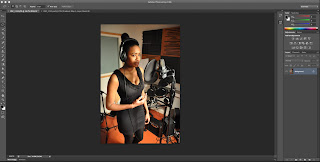Wednesday, 1 May 2013
Tuesday, 30 April 2013
Saturday, 27 April 2013
Media Institution
Name:
Immediatemedia
Immediate
Media is a new Co force consumer media and publishing. This company
was former known as the BBC Magazines Immediatemedia publishes some
of UK’s best known magazines such as Good food, Top Gear, Radio
Times, Gardener’s Worlds and many more different brands. The
magazines that they publish are main-stream and niche mixed together
because they have magazines which focuses on cars known as Top Gear,
which only focus on cars, this is a niche magazine. Their target
audience would not only be on specific audience because all males
from age 16 will be interested in cars no matter what. They have
mainstream magazines like Top of the pops which focuses on different
range of music which are popular. Their target audience would be
girls age 8-13. The image/logo of BBC magazines, they have the
original “BBC” logo (each letter are put into their own box) in a
light purple going into a dark purple box and outside the box, beside
the box is the word “Magazines”. BBC Magazines is under BBC
(British Broad Casting) they have television shows etc Top Gear, BBC
news, BBC two. BBC also has radios which can be heard on TV, radios
and online internet.
Name:
IPC Media
IPC
creates content for multiple platforms, across print, online, mobile,
tablets and events. IPC publish many different magazine brands
such as country pursuits & equestrian, fashion & beauty, home
interest, lifestyle, sport & leisure, TV entertainment, women's
weeklies & young men & music. The magazines they publish are
niche magazines, this is because the magazines target at specific
audience who are interested in a particular subject, for example
Marie Claire is a fashion & beauty magazine, their target
audience would be females or NME a music magazine is targeted at
boys. The image logo of IPC has a white background with the company
name on it, the word “IPC” is used in different font, “I” is
used in a basic bold font, “P” has a shadow backdrop on the
letter and the letter “C” has lines. The word “Media” is used
in basic font.
Name:
Development Hell
Development
Hell is an independent media company, they currently publish market
leading international dance magazine such as Mixmag (along with
Mixmag app, mixmag.net & MixmagTV and many more). The magazines
that Development Hell magazine are a niche magazine because the
magazine that they publish is a dance magazine which involved music
like techno. Their target audience would mostly be males age 24 -27
72% and with females it would be 28% that is their target audience.
However it’s mostly males. The logo of the company is very simple;
it has their company name in red big font. The colour red is to
represent the word “hell”. Under the title “Development Hell”
is limited which the font of the word is smaller than the title.
Name:
Bauer
Bauer
is a worldwide media group which publish over 300 magazines in 15
countries, as well as online, TV and radio station. Bauer publish
different range of magazines such as Closer, More!, Grazia, Heat,
Kerrang and many more, these magazines fit into different audience,
like they have a “women section” and “male section”. Bauer
publishes rangers of niche magazines is well such as “Empire” and
“Kerrang” which is targeted at a male audience. The logo of their
company is in a quite simple format with a medium coloured blue with
a white triangle on the top right and the colour of “Bauer” is
white. The font of the title is in capital bold letters.
Soul Train Evaluation
Media Evaluation
Codes & Conventions: Front Cover
To make my magazine look almost
professional as a real music magazine, I have searched and looked at different
kind of music magazine and looked at the purposes of the magazine (examining
the genre, audience and colour scheme). This helped me on build up my magazine;
it also gave me ideas (inspiration) for my magazine so that therefore I can
create a magazine which will look like a professional magazine. After examining
different music magazine such as KERRANG, Rolling Stone, Top of the Pops &
Soul, their puffs, central image, title block, buzzword & anchorage text
have a powerful meaning, this gives their audience or new audience on what kind
of genre this music magazine is based on, this is the most important part to
give answers to the reader without them needing to search on what kind of genre
because they can already tell what kind of genre the magazine is, so therefore
in what I did was for me to focus on the title block, puffs, central image,
buzzword & anchorage text, I would concentrate on where each of these
should be positioned, whether if I have the right title so that it suit with my
genre and that my target audience (independent black women aged 25-35) will
know what kind of genre this music magazine is, the title of my magazine is
“SOUL TRAIN” even though the first words gives the genre away but it still
connects with the genre. The reasons why I pick this particular title were
because it’s welcoming the reader into the soul music world like it’s
hypnotising the reader. Also as for the puffs I have to check if I have placed
the right amount of puffs and not give too much away because it’s for the
audience to purchase, so that they can find out more inside the magazine. The
central image would be the main image, which will attract the audience, from
what I've seen so far in other music magazine most of them use big famous
artist who already exist, this is to therefore attract the reader/audience. In
my magazine I used someone who is already famous so that it will give answers
away on the genre and make people to purchase the magazine. The position of the
image is more on the right side this is because it’s to balance out the
magazine, I placed the puffs on the left side only and not the right this will
then make the right side look empty and boring so therefore it moved the image
on the right side more to give the magazine a balance look. The anchorage text
is located next to the central image, this is because that text tells the
reader about the central image artist, so in my front cover I have placed the
anchorage text down below which is on the central image+, the anchorage text is
in big and bold writing, this is because anchorage text are to stand out more
than the puffs, this will make it more eye catching for the reader.
Codes
& Conventions: Contents Page
To create an almost professional looking
contents page, was that to research other music magazine contents pages and use
inspiration. Some contents pages use the same title font for their contents
title this is because, that particular font is like the logo of the magazine,
so therefore I used the same font for my contents which includes my theme
colour which are Black, Gold & White. I also used different range of images
of different artist so that the audience can see the selection of artist who
are in this music magazine, some music magazine only have one image, this is
because these magazine are already known/popular magazine and there is no need
for them to show what is inside the magazine because people would already have
the idea what the magazine will contain on top of their heads. The layout of my
contents page is very simple on one side are the writing and the other is the
different range of artist, this is because I wanted to give it a simple layout
which is appropriate for my target audience, for example Top of the pops
magazine contents page is very colourful compare to Rolling Stone magazine,
this is because Top of the pops target audience are young girls and these
colours will attract them, if an older mature person who looked at the contents
pages would want to read it because it’s too silly for them to read or look. In
my magazine I have also included a small section for the editors’ letter to the
reader, this will make the reader feel like the editor is speaking directly to
them but in a formal way, and it makes them think that they are intelligent,
smart people. Music magazine who are aimed at mature aged people would have
editors’ letters.
Codes & Conventions: Featured Article
To make my
Article pages look very professional as a real article pages, I have used the
formats which are title, images, writing & stand first. The title of my
article is in Bold and big writing, this is to make the article stand out and
balances the double page because on the other page is only an image so the
title makes the double page balance out, in all of music magazine their article
title are humongous, this is to attract the reader to tell them to stop, read
this page. So therefore I made my title huge so that it attracts the reader.
Comparing my title to other magazine it’s the same size, it’s bold and it
stands out, this shows me that it’s correct. The introduction of my magazine
has a drop capital, I used this because it’s a traditional way to start off an
article, its eye catching and unique, only a few magazines uses drop capital.
My article is based on an interview. The
font of my introduction is bigger than the actual text of my article this is
because, it’s traditional for magazines to have the font a bigger size than the
actual real text, the introduction is a text to give the reader an conclusion
or overview of the article, it’s to inform the reader what the whole article is
about. However it sounds like it’s giving the whole plot away but it does not
it makes the reader engage to read the article, this is like controlling the
reader, making them feel that they should carry on reading the whole article.
In my other double page is where I put the actual interview and different
images, these images are places on top or below the text/writing, this is the
format of where to place the images, at first my article pages had more writing
and less images, this is because my target audience are mature people, and
reading makes them feel intelligent, smart and independent, also using range of
formal words makes them feel more smart, the layout of my article is like a
newspaper, the reason why I used this layout because it makes the article look
very formal which is suitable for my target audience.
Representation of Social Groups: Age
My target
audience age for my music magazine is women age 25-35, women often listen to
more mature music rather than loud mainstream music; this could be cause by
their beliefs or their background when growing up. These women are well
educated and have a high paid job. Throughout my magazine, it will represent
article which are aimed at this age group, as all my artist that is mentioned
in my magazine are over 25, which makes my target audience connect with the artist,
relating their past stories to connect with theirs.
Representation of Social Groups:
Language
The
language used in my music magazine are formal, this is because my audience are
able to read formal which makes them intelligent and smart, using words such as
“sultry” instead of soulful, this is to make the reader feel smart, also it’s
suitable because these women are well educated and taught, they are very smart.
Overall the language used in my magazine is smart and formal, not too many
informal words but the informal words are from the singer directly.
Representation of Social
Groups: Layout, Text & Font Design
The layout of my article is very formal,
the layout is like a newspaper which has a lot of words, and this is because my
target audience likes to read more rather than looking at images. This makes my
magazine appeal a lot formal compare to other music magazines. The font of my
magazine is a simple font, this is because I want my target audience to be able
to read the articles clearly without having any troubles reading it, also it
makes my article look very professional. This appeals more to the audience
because it’s not a colourful, the font of the writing is not messy or silly,
and it gives the magazine a professional look.
Target Audience:
The target audience of my music magazine
are black women aged 25-35 (middle class who would be in B in the social class
demographic chart), this is because they are people who are very calm, they
believe in themselves, they work very hard to achieve in life and they have
high spiritual beliefs in God. They
challenge themselves to other black women who are fake, who are not realistic
such as Rihanna & Nicki Minaj.
Attraction of Target Audience:
The way for my magazine to attract my
target audience is that I used a known famous soul artist which they will
definitely take an interest in and the puffs I used, mentioning all famous
artist which everyone knows, this makes them want to buy it because it’s a
magazine which talks about famous artist. Also having freebies and price will
attract the audience because the price is affordable, it’s worth the buy every
month, my target audience are able to purchase this magazine. The freebies
inside the magazine such as old CD’s will attract my audience because such as my
audience like to listen to old school R&B which were a very popular in the
80’s and 90’s and it will be hard for them to find CD’s or record players which
is sold in the 21st century because of how old the music was, so in
this case my magazine is able to give freebies of original CDs of old school
R&B music, also in the future depending on the success rate will then give
out free concert tickets to see one of the best R&B, soul musician live in
concert. This will give my audience once in a life time experience that they
would not need to pay for.
Technology
The technology uses for creating my music
magazine. I used different technology sources such as Internet and Illustrator
& photoshop which is a software. Using the internet to access blogger,
which is a website where you can freely blog about anything you want, most
people use blogger to post up things to show to other people, this would then
be their own website. However in this situation my blogs should be focused on
my magazine course and nothing else. Using the blogger for the first time seem
difficult I got used to the website I've learnt how to blog all my magazine
work up, such as my Images to be put onto the blog, changing the
background/customising my blog . I've learnt how to use the polls which I never
heard before, polls is where anyone can vote for a certain thing, so for me I
put up a poll for the audience to help me what title font I should use as my
magazine title. Illustrator & Photoshop is another technology use that I
used for my magazine. Photoshop is where you can edit any pictures, photoshop
has variety of edits such as you can control brightness/contrast, crop, filter,
add effects and many more. I used photoshop to edit my magazine images, at
first when I first used photoshop in year 10 for my btec course it was
difficult because they had so many edits and you had to explore and learnt what
each of these categories of edits do but then the easy ones such as
brightness/contrast, sharpen and blur I was able to do. Photoshop is a useful
software, I am able to edit my image on how I want it to look like for example
if I wanted to get rid of the background of the image I can, open up the image,
click on select which will select the whole image and then copy the image, I
will then open the image onto a new page and set up the background as
transparent, after opening the new page I then can paste the image onto the new
page, after I can use the magic wand tool which will detect or select the
background for me to erase, I will then erase the background which will give me
the final results. Using photoshop I've learnt many different edits and using
photoshop I can be able to give effects on to the image which will attract my
audiences. Using Illustrator to create
my magazines is very useful because I can put my images and text onto the page,
Illustrator helps me place my objects down, so such as when I am working on my
front cover or contents or my double page article I can lock one of the objects
so that it won't move, normally when I don't lock it and I insert a text or
image I accidentally click onto another text or image and it will then move.
Also using illustrator helps me balance out everything for example if I have a
image and if I stretched the image out it will make the image look blurry which
is not good I then can make the image be sent backwards and so the other images
or text will pop back up to normal. Using the illustrator I've learnt many
different thing such as placing images, locking images or text, using the
typing tool and many more.
Using technology product
I used a SLR Camera which is a
professional camera, using an SLR Camera will make your images look very
professional and it gives the true lighting of the image taken. The quality of
the camera is very clear compared to normal camera which does not give a high
definition as an SLR camera, even though they may have high pixels. However
with an SLR camera they have many different lenses which give better quality
then the normal cameras. I used an SLR camera because I wanted to take images
which will be in high definition, clear and good quality. Since I own a SLR
camera I already knew how to use it.
Friday, 15 February 2013
Thursday, 14 February 2013
Teacher Assessment
Front Cover:
*The puffs on the
page are too long – they should not be full sentences but punchy
and eye-catching.
*Does your magazine
have a slogan?
*Make your buzz
words stand out more.
*This is the first
edition – how are you promoting it to the audience?
Contents:
*Some of the images
appear to be squashed – make sure that you resize effectively
*Consider taking
more photographs on location rather than just having studio
photographs. All the images on the page are mid-shots with little
thought about mise-en-scene. By going out and taking photographs you
will have a better range.
Article:
*Check all spellings
as Photoshop will not do this for you.
*The main body of
text is too big. Remember that magazine pages are slightly smaller
than A4 so you will need to reduce the size by at least one third.
Also, some of the questions are in gold but others aren’t –
correct this.
*Page numbers are
needed.
Peer Assessment
Peer Assessment 1:
Front Cover:
- Cover: Good use of puffs, however, the text should be integrated with the text more. Maybe, there could be more puffs around the main artist on the front cover.
- Super Impose: You could super impose the main person in front of the title, to make her stand out and bring more attention to the magazine.
- Graphic Image: The graphic image and the text could be a little bigger, to entice people to purchase your magazine.
- Title Block: You could try smoothing out the title block so that it looks like it fits in with the main image and puffs on your front cover.
Contents:
- Colour of headers: I do like how the colours of your headers are the same as the colours on your title block, however, maybe the colours for your headers could be darker, to make them stand out against the light background of your page.
- Secondary images: Perhaps you could have signatures to go with your images; so that it doesn’t look too plain, like you did with ‘Tiana Taylor’.
Article:
- Article Pages: The layout of the magazine looks very professional, which really helps me gain an idea of who your target audience is. However, some of the questions you asked in your magazine article haven’t been highlighted so it looks like the person being interviewed is asking themselves the questions.
- Spelling errors: You made a few spelling mistakes, don’t worry it’s only a few! ‘Rendering’ and also, in a few sentences, you typed ‘I’ in lowercase instead of capitalising it.
- Quotes: Perhaps you could have one or two more quotes on the images, so that you have more integration of text with the images, otherwise it is a very good article and throughout the magazine, the language is very formal.
Peer Assessment 2:
Front Cover:
Cover: To improve
you can put the price down by the barcode make the buzz word
Exclusive more Exclusive than it is by maybe making it bigger and
bolder possible a different font or have a different background. The
words ‘Exclusive interview with Jazmine Sullivan’ is smaller than
the other puffs on the front cover so maybe you should make it bigger
and then make the artist name within the sentence big instead of
having her name twice. Make the bar code smaller and maybe move is to
the other side of the page and move the graphic image to wear the bar
code is but make it bigger.
Contents:
Contents: the
picture of ‘Jazmine’ at the top of the page looks squashed maybe
retake or resize picture so it’s not so squashed. I like the fact
that you put a picture of the chief Editor and a comment from her to
the readers.
Article:
Article Pages: in
the first bit of your article you say that her ‘hair is worn loose
in her signature curls’ this means that her fans may be expecting
her hair to be loose and in curls but in the pictures her hair is in
a bun so you might need to change that. In the first question there
is a mistake as it says ‘what is the name of you first album and
why did you named it this?’. Make all the questions the same
colour and not the same colour as the quot. Start a new line after
the question so it is clear when the artist is speaking. The quote’
Heart Rendring intense and powerful’ the word Rendring is
spelt incorrect it is spelt Rendering. The end sentence you
have put ‘she’s a gifted person who’s is down to earth’ there
is a mistake in this sentence as it doesn’t make sense. The last
sentence ‘There hasn’t been a confirmation date yet.’ I don’t
think that you really need this sentence. I like the fact that at
the end you put the interviewers’ name and photographers name at
the end of the article.
Self-Assessment
Front Cover: What I should improve on my front cover. The puffs on my front cover I should add more text so that it looks more integrated, so I should add puffs around my central image, so that it could balance out my front cover, also the buzz word “exclusive” I should make it more effective by making it bigger and bolder or maybe a different font so that it can stand out because it’s smaller than the other puffs. I will move my price near the barcode and make the barcode smaller. I will make my graphic image bigger so that it will attract my audience to buy my magazine. I will also try to smooth out my title so that it fits in with the main image and puffs on my front cover. This is what I will be doing to improve my front cover.
Content’s page: On my contents page I should improve on is focusing on resizing my main artist picture because she currently looks “squashed” so I should therefore resize the image. I will also improve on the colour of my title block; I should make the colours darker so that my title block will stand out. I will also add in signatures from the artist on their image so that it does not look too plain. This is what I will be doing to improve my contents page.
Saturday, 2 February 2013
Reason of selecting images
Front Cover
The photograph that I picked for my Front Cover. The reason why I choose this particular image is because it matches with my front cover layout and also I prefer this kind of shot than mid-shot or close up shot to be my front cover. Also because my model is positioned near to the right side whereas on my mockup draft I want my puffs to be laid on the left side and so since the model is positioned near the right side it will balance out my front cover, so my puffs would be on the left side and the model is on the right side.
Contents
The reason why I picked this image is because for my contents layout I wanted close up or mid-shot images of artist to show the expression of their face. Also that all the contents images can fit within the small section.
Article All these images placed below I choose them for the Article pages, the reason why I picked these images are because the music studio images shows her singing expression showing the audience that she works hard, she's independent & a true black musician who believes in herself and also that she's devoted in her music career. The studio photo shoot shows her happy side and showing the readers that they should be happy on who they actually are and not to pretend to be someone else, showing the women power.
The photograph that I picked for my Front Cover. The reason why I choose this particular image is because it matches with my front cover layout and also I prefer this kind of shot than mid-shot or close up shot to be my front cover. Also because my model is positioned near to the right side whereas on my mockup draft I want my puffs to be laid on the left side and so since the model is positioned near the right side it will balance out my front cover, so my puffs would be on the left side and the model is on the right side.
The reason why I picked this image is because for my contents layout I wanted close up or mid-shot images of artist to show the expression of their face. Also that all the contents images can fit within the small section.
Friday, 1 February 2013
Editing my images
Second article page edits
Before
After
Edits

The cropping tool is the last icon, this is to select the only area I want to focus on. The Lasso tool at the top is to help me circle the area where I want to focus on.
The menu which shows the levels, curves & gradient map tool. Left is the Level tool where I can adjust the contrast. Bottom is the gradient map tool which gives filter into the image and I can adjust the filtering lastly the curve tool which is on the right, this is where I can adjust the contrast, highlights and shadows of the image, creating the s-curve.
Front, Contents & first Article edits
BeforeAfter
The edits I used for my Front Cover, Contents & front article image are the same edits. The first edit I used was the sharpen tool, this is because my original image did not stand out, the sharpen tool makes it stand out and makes the pixels brighter. After I sharpen my image i then go on the contrast and brightness tool to adjust the contrast and brightness, to give my image an uplifting colour to make it stand out. The edits I used was simple, this is because i did not want to add anything else but give the image brightness.
Thursday, 31 January 2013
All Photographs
These are some of the pictures i took for my front cover, contents & article for my magazine. The location i took these are in the recording
Subscribe to:
Comments (Atom)